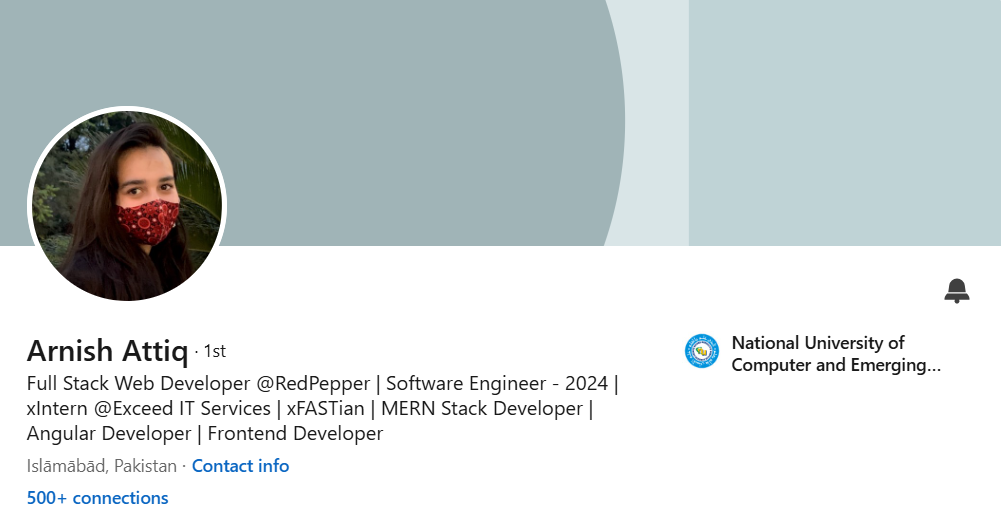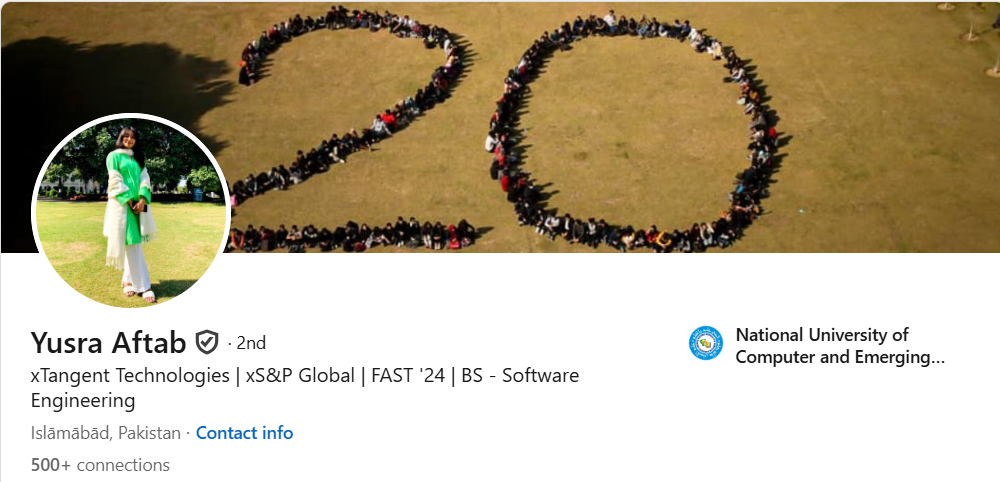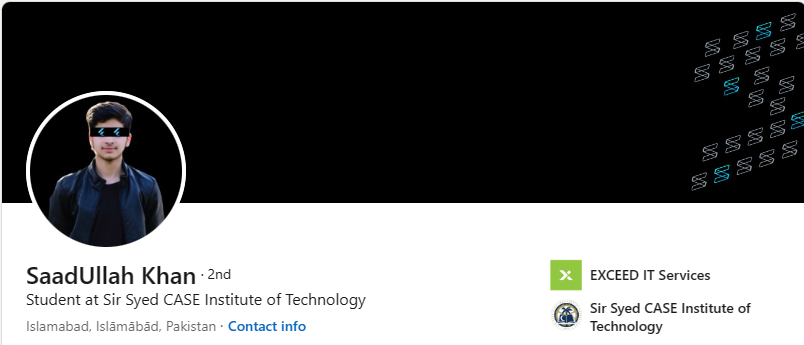Mentorship 2024-2025
July 10th 2024 - November 30th 2024
This year I mentored 6 bright young people which I selected out of 30+ students after a short interview session in different universities. The focus of program was to guide them to be cloud ready, focusing mainly on Azure, before stepping into the industry.
20-Week Free Azure Cloud Training Program for University Students
This program is designed to equip university students with foundational knowledge and practical skills in Azure cloud computing, with a special focus on AI and web technologies. Each week focuses on specific Azure services with daily sessions and assignments.
Schedule:
Daily sessions will be 2 hour long, randomly allocated between 1 PM and 6 PM.
Target was to train them in cloud technologies, AI, and web development, with a focus on Azure services. The program was designed to be flexible and adaptable to the students' needs and interests.
The students were encouraged to explore their own interests and projects, while also learning the fundamentals of Azure and cloud computing.
I provided them resources, content, training. They divided them in a team composed on a team lead, AI Engineer, Frontend, and backend as per there interests and skillsets, they choose a project to work on so as they learn the skills, they will start on the project as well and apply the training there.
Week 1-2: Azure Fundamentals and Cloud Computing Essentials
Introduction to Cloud Computing: Benefits, deployment models (IaaS, PaaS, SaaS)
Azure Portal Navigation and Resource Management: Explore the user interface, resource groups
Azure Subscriptions and Cost Management: Types, pricing calculator, budgeting
Azure Cloud Shell and Command-Line Tools: Manage resources programmatically
Azure Active Directory: Identity and access management fundamentals
Assignment: Create a free Azure account, set up resource groups, and deploy basic resources
Week 3-4: Web Development on Azure
Azure App Services: Deploy and scale web applications
Continuous Integration/Continuous Delivery (CI/CD): Integrate with GitHub and Azure DevOps
Azure Static Web Apps: Deploy serverless web applications
Azure Container Instances and Azure Kubernetes Service: Containerization basics
WebContainers: Creating isolated, secure browser-based development environments
Assignment: Deploy a web application with CI/CD pipeline using WebContainers
Week 5-6: Data and Storage Solutions
Azure Storage Solutions: Blob, File, Queue, and Table storage
Azure SQL Database and Cosmos DB: Relational and NoSQL options
Data Migration and Integration: Azure Data Factory basics
Database security and performance optimization
Assignment: Create a data storage solution for an application with security best practices
Week 7-8: Security and Networking
Azure Security Center and Defender: Threat protection and security management
Azure Key Vault: Managing secrets and certificates
Virtual Networks, Network Security Groups, and Firewalls
Azure Front Door and Content Delivery Networks
Identity Protection and Conditional Access Policies
Assignment: Implement comprehensive security measures for a cloud application
Week 9-10: Azure AI Fundamentals
Introduction to Azure AI Services: Overview of cognitive services
Azure OpenAI Service: Integration and responsible AI practices
Computer Vision, Custom Vision, and Form Recognizer
Natural Language Processing with Azure
Assignment: Build a simple AI-powered application using Azure Cognitive Services
Week 11-12: Advanced AI and Machine Learning
Azure Machine Learning: End-to-end ML lifecycle
Custom model training and deployment
Azure Bot Service and Language Understanding
Responsible AI principles and governance
Assignment: Train and deploy a custom ML model for a specific business scenario
Week 13-14: Azure Serverless Computing
Azure Functions: Event-driven serverless computing
Logic Apps: Workflow automation without code
Event Grid and Service Bus: Event processing at scale
Durable Functions for stateful workflows
Assignment: Build a serverless application that processes data and triggers actions
Week 15-16: DevOps and Monitoring
Azure DevOps: Boards, Repos, Pipelines, and Test Plans
Infrastructure as Code with Azure Resource Manager (ARM) and Bicep
Application Insights and Azure Monitor
Log Analytics and alerting strategies
Assignment: Set up complete DevOps pipeline with monitoring for an application
Week 17-18: Project Kickoff - Healthcare AI Application for Doctor-Patient Interactions
Project planning and solution architecture design using C#
Setting up Azure VM environments for development and deployment
Implementing speech-to-text and medical terminology recognition
Integration with Azure AI services for sentiment analysis and key phrase extraction
Assignment: Complete the first milestone of the healthcare transcription system
Week 19-20: Project Completion and Deployment
Custom AI model training for medical terminology and healthcare context
Performance optimization and scaling
Security testing and HIPAA compliance implementation
Final deployment and presentation preparation
Assignment: Complete and present the final project with documentation
After the course they worked on a Healthcare AI application using C# and Azure AI services. They developed a system for doctor-patient interaction transcription, recording, and statistical analysis. The solution helps healthcare providers capture and analyze patient consultations with advanced AI capabilities.
Project: AI-Enhanced Healthcare Interaction Platform The team created a comprehensive system that records and transcribes doctor-patient conversations, analyzes the content for medical terminology, extracts key health indicators, and generates statistical reports. The platform is hosted on Azure VMs and leverages custom-trained AI models specifically designed to understand medical terminology and healthcare contexts. The system helps doctors save time on documentation while providing valuable insights into patient interactions.
Other technologies and knowledge acquired: Advanced Azure services, WebContainer technology, Custom AI model training, DevOps practices, Microservices architecture, and API design patterns.